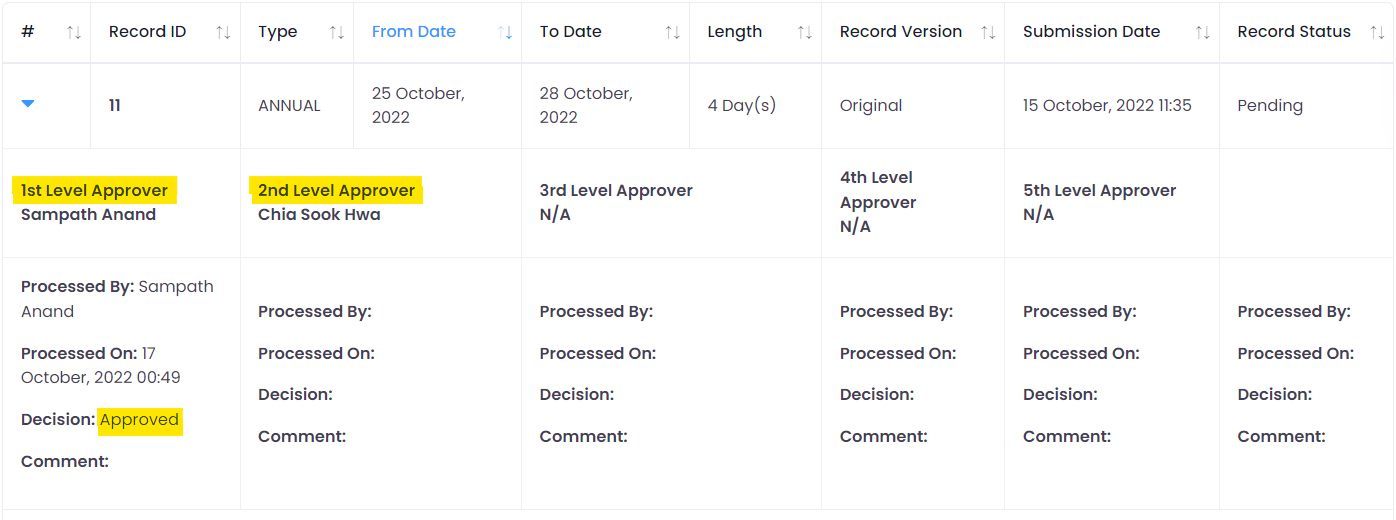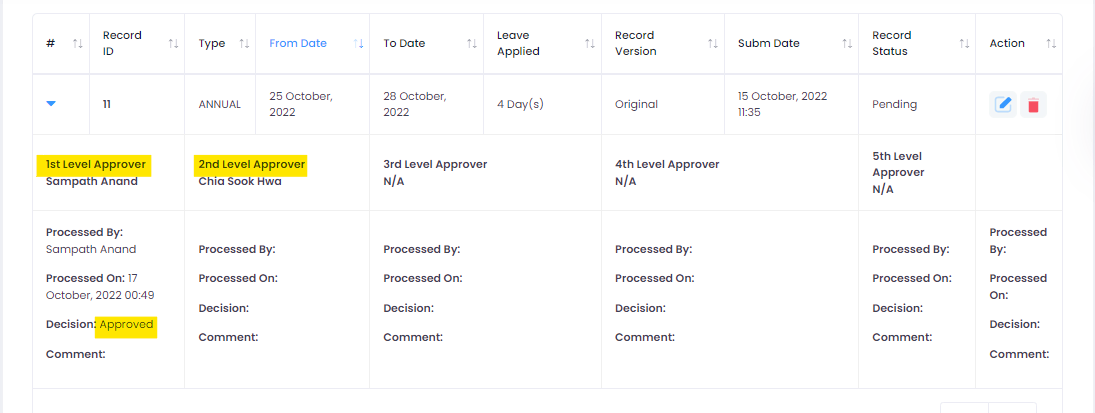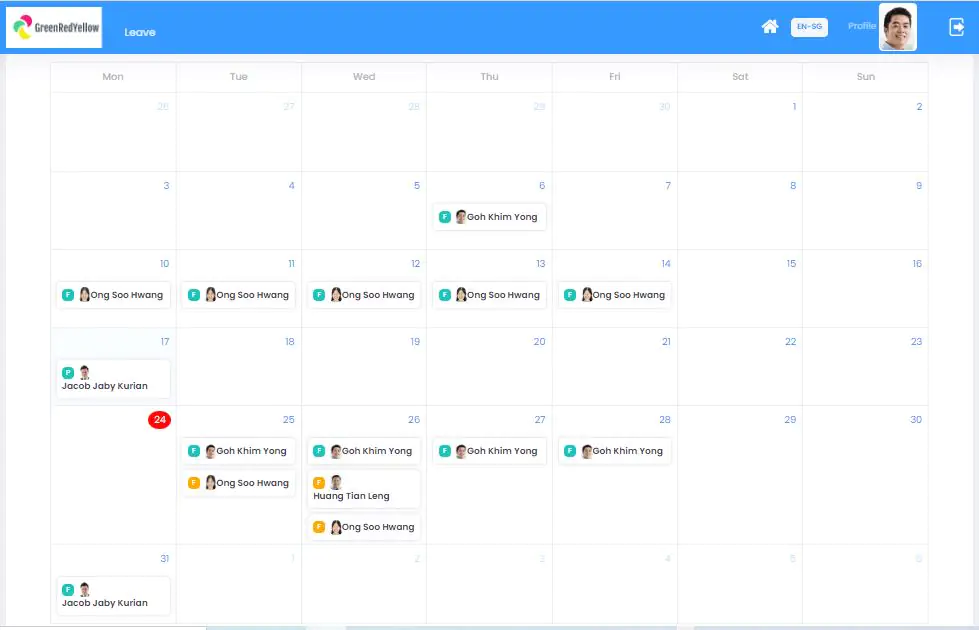EMPLOYEE LEAVE MANAGEMENT SYSTEM

We’ve enhanced our leave management system to include “work from home” and “quarantine” icons. When combined with our pre-existing “leave” and “business trip” icons, you can easily identify where and when employees are working in a single chart.
Our leave management system controls the application and approval process to help plan organizational resources. From the leave chart, managers can easily understand the availability of their team members regardless of whether leave requests are full or partial-day. Employees and managers can also see if the leave is approved or still pending.

We provide visually accessible and real-time essential information, such as employee leave entitlement, carried over leave, leave earned to date, leave taken, and the eligible number of days to apply. This includes a reminder for days that will be forfeited.
The system supports a maximum of 5 approval levels and each level supports multiple approvers. This results in a clear application status for each person accessing the system.
Our leave approval process is driven by automated email notifications. Approvers receive an email when the process requires their action. Applicants will also receive an email informing them of the result.
The administrator can assign leave payments, such as leave encashment and no pay leave deduction for payroll processing.
Employee leave rules are normally complex, but our system provides a detailed view of each employees outcome. This dramatically reduces reliance on the administrator to process requests.
Singapore Leave Types & Rules
the statutory rules are excerpted from government websites, https://www.mom.gov.sg/ and https://www.profamilyleave.gov.sg/
| Contract us or setup the new leave type by yourself |
|---|
| You can send us an email at support@staffpage.com, telling us about the company rules of the new leave types, and we will get the setup done for you within one business day, or you can setup the new leave type by yourself and you can contact us through live chat if you have any question. |
Providing employee leave management solutions to businesses of all sizes

Administrator Role
System Setup
- Set up leave types and policies, grant leave eligibility.
- Create user info, leave approval structure and notification list once leave is approved.
- Set up leave delegation for other approvers for a certain period.
Employee Leave Management
- Process employee leave applications if administrator approval is required.
- Track all employee leave in a consolidated calendar view.
- Easy access to all employee leave details, e.g. entitlements, balances, etc.
- Update employee leave balances & off-in-lieu assignments.
- Generate leave summary and detailed reports based on the selected timeframe.
- Export leave payment report for payroll processing.
- Apply leave on behalf of employees with no approval required.
- Generate leave applications detail log for audit purposes.
Manager Role
Employee Leave Management
- Receive email notifications when employees apply for leave.
- Process employee leave applications.
- Track employee absences in a consolidated calendar view.
- Easy access to all employees leave details, e.g. entitlements, balances, etc.
- Apply leave on behalf of employees (following the current approval process).
- Access leave policies applicable for each employee.


Employee Role
Leave Application
- Access their own leave details at any time, e.g. entitlements and balances.
- Apply, modify and withdraw leave applications that are subjected to approval.
- Get notification emails once their leave applications are processed.
- Access team members leave schedules in a consolidated calendar view.
- Access leave policies applicable to themselves.
Lack time for implementations?
Easy to follow wizard will help you get your implementations completed smoothly. Don’t have the time for a DIY approach?
No problem! Just ask us to implement the service for you while you focus on other critical business needs.

Some screenshots from leave system
- Making Leave Application Easy Using Desktop Or Mobile
- All-In-One Leave Summary Page
- Supporting Up-To 5 Level Approval
- End To End Notifications To Approvers and Applicant
- Knowing Every Team Memeber's Leave Schedule
- Almost No Question To Ask
- Handling Annual Leave Balance For Terminated Employees
- Export Leave Data For Payroll Processing
Wizard driven, 3 simple steps to submit leave application
Employees just need to follow 3 simple steps to complete leave application, from interface they can view the company rules for the specific leave type and available days for applying, even though the interface is clean and neat, but at the backend, the system has already handled the complicated statutory regulations and company rules for each leave type, also the system will check if user has uploaded the supporting document before submitting the leave application based on the company leave rules, all supporting documents will be linked with the application or records, so approver can review the supporting document when processing the leave application.
Employees can easily plan their leaves
Up-to-date available leave days are highlighted in the leave summary page for all leave types, employees can plan their leaves as early as possible so that their managers and supervisors can do resource planning in advance, also can process the application as soon as possible, there will be great benefit to employees also, for example, they can get much cheaper air-tickets for family vacation.
It is easy to track status of each application.
User knows who those approvers in each approval level are, and the application currently is pending for whose approval.
Realtime Notification To Streamline The Process
From employee submitting the application to different level of approvers being notified to process leave application, notification and confirmation emails automatically sent from the system play the key role to streamline the whole leave application process, which improving employee’s satisfaction about the company leave benefits.
Teamwork is the key to business success.
Administrator and manager can grant the access to employee’s teammates leave schedule, this will improve the business continuous plan to a higher level, so that employee who is on leave will get least disturb during leave period and early resource planning will make sure tasks and projects’ timeline and quality are all in control.
Leave days earned and taken are listed like a bank statement
Can you imagine that in your monthly bank statement you only see start balance and end balance? everyone will call bank asking for break-down details, right? same to leave system, we provide bank statement style break-down to explain to your employees about when they earn leave and when they take their leave, most important, they will see how many days are going to be expired so that employees can start to plan earlier, no more excuse of “I am not aware…”
Checking terminated employee’s annual leave balance
Administrator, manager and employee can check the annual leave balance of employee’s last date by inputting the last date in the “As Of Date” field, employee can request for early release based on the annual leave balance (subject to approval), or administrator / manager can request employee to clear full or partial of the leave balance during his/her notice period.
Exporting No-Pay Leave and Leave Encashment Data For Payroll Processing
Administrator can easily process no-pay leave and leave encashment data, exporting as payroll instruction and sending to payroll administrator.
Never mess with employee leave management again
StaffPage will help you improve your employees work-life balance and bolster productivity through increased motivation